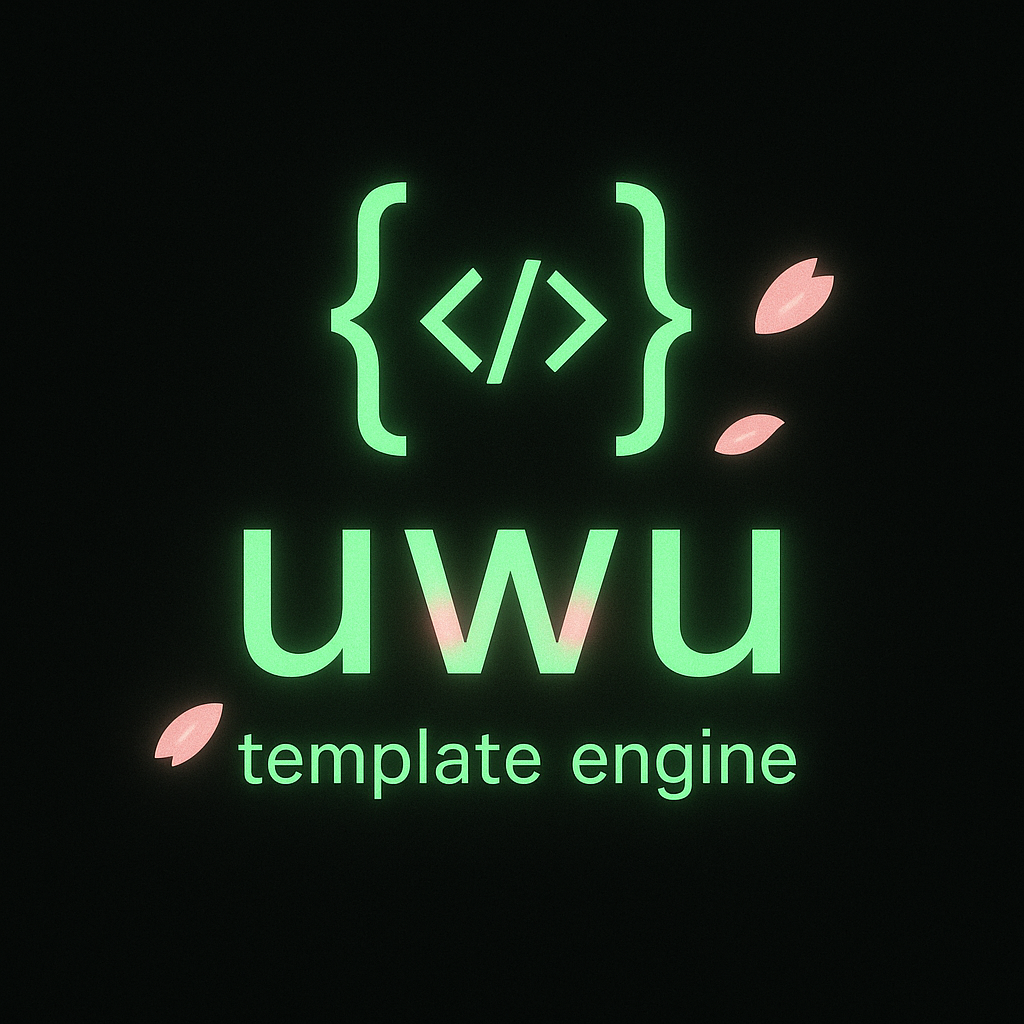
UWU-Template 🦄
A blazingly fast, feature-rich template engine for Deno and JavaScript with advanced component system, helper functions, template inheritance, and performance that rivals native template literals.
✨ Features
- 🚀 Ultra-fast performance - 3-6x faster than popular alternatives
- 🧩 Advanced component system - Reusable templates with props and parent data access
- 🔧 Enhanced helper functions - Mixed string/variable arguments with type safety
- 🏗️ Template inheritance - Extensible templates with block overrides
- 📝 Rich templating - Variables, conditionals, loops, layouts, and raw blocks
- 🛠️ Enhanced error handling - Detailed error messages with line numbers and context
- 📦 Lightweight - Minimal dependencies, zero runtime overhead
- ⚡ Production-ready - Battle-tested with comprehensive benchmarks
- 🎯 Type-safe - Written in TypeScript with full type support
- 📚 Comprehensive documentation - Complete guides and migration support
🆕 New in Latest Version
- ✨ Enhanced Error Reporting - Get detailed error messages with line numbers and code context
- 🧩 Parent Data Access - Components can access parent template data with
@parentsyntax - 🔧 Mixed Helper Arguments - Use both string literals and variables in helper functions
- 📚 Complete Documentation - API reference, migration guides, and component examples
- 🏗️ Template Inheritance Foundation - Extensible template system (foundation ready)
- ⚡ Improved Performance - Better caching and error recovery
📖 Table of Contents
- Features
- Quick Start
- Core Template Syntax
- Helper Functions
- Enhanced Component System
- Template Inheritance
- Performance Benchmarks
- Documentation
- Migration from Other Engines
- Contributing
🚀 Quick Start
Installation
// From CDN (recommended)
import {
compile,
registerComponent,
registerHelper,
} from "https://cdn.jsdelivr.net/gh/Aiko-Suzuki/uwu-template@main/bundle.js";
// Or locally
import { compile, registerComponent, registerHelper } from "./mod.ts";🎨 VS Code Extension
Get syntax highlighting, snippets, and IntelliSense for .uwu template files:
📦 UWU-Template Language Support
Features:
- 🌈 Syntax highlighting for
.uwufiles - 📝 Code snippets and auto-completion
- 🔍 Template validation and error detection
- 🎯 IntelliSense support
Basic Usage
import { compile } from "./mod.ts";
// 1. Define your template
const template = `
<div class="user-profile">
<h1>{{title}}</h1>
<p>Welcome {{user.name}}!</p>
{{#if user.premium}}
<span class="badge premium">Premium Member</span>
{{/if}}
<ul class="items">
{{#each items}}
<li>{{name}} - ${{ price }}</li>
{{/each}}
</ul>
</div>`;
// 2. Compile the template (with optional error context)
const render = compile(template, { escape: true }, "userProfile");
const data = {
title: "My Store",
user: { name: "Alice", premium: true },
items: [
{ name: "Widget A", price: 29.99 },
{ name: "Widget B", price: 19.99 },
],
};
const html = render(data);
console.log(html);Error Handling
UWU-Template now provides detailed error information to help you debug issues quickly:
import { compile, TemplateRuntimeError, TemplateSyntaxError } from "./mod.ts";
try {
const render = compile(template, { escape: true }, "myTemplate");
const result = render(data);
} catch (error) {
if (error instanceof TemplateSyntaxError) {
console.log(`Syntax error in template "${error.templateName}":`);
console.log(
`Line ${error.line}, Column ${error.column}: ${error.message}`,
);
console.log(error.context); // Shows code context around the error
}
}📚 Core Template Syntax
Variables
{{title}} <!-- Simple variable -->
{{user.name}} <!-- Nested property -->
{{items.0.price}} <!-- Array access -->Conditionals
{{#if condition}}
Content when true
{{#elseif otherCondition}}
Content when elseif is true
{{#else}}
Content when false
{{/if}}
<!-- Complex conditions -->
{{#if user.isActive && user.premium}}
Premium active user content
{{/if}}Loops
{{#each items}}
<li>{{name}} - ${{price}}</li>
{{/each}}
{{#each users}}
<div>User {{@index}}: {{name}}</div>
{{/each}}Layouts
import { registerLayout } from "./mod.ts";
registerLayout(
"main",
`
<!DOCTYPE html>
<html>
<head><title>{{title}}</title></head>
<body>
{{> header}}
<main>{{content}}</main>
{{> footer}}
</body>
</html>`,
);
// Use in templates
const template = `
{{> main}}
<h1>Page Content</h1>
`;Raw Output
For outputting literal template syntax without processing, use raw blocks:
{{{{raw}}}}
<h1>{{{body}}}</h1>
<p>This {{variable}} will not be processed</p>
{{#if condition}}{{value}}{{/if}}
{{{{/raw}}}}Output:
<h1>{{{body}}}</h1>
<p>This {{variable}} will not be processed</p>
{{#if condition}}{{value}}{{/if}}Use Cases:
- Generating template examples in documentation
- Outputting template syntax for client-side processing
- Creating code examples that contain template syntax
- Bypassing template processing for specific content blocks
🔧 Helper Functions
Built-in Helpers
{{{json data}}} <!-- JSON.stringify (unescaped) -->
{{{raw content}}} <!-- Unescaped content -->Custom Helpers with String Literals
import { registerHelper } from "./mod.ts";
// Register helpers with flexible argument types
registerHelper("uppercase", (...args) => {
const text = args[0];
return String(text).toUpperCase();
});
registerHelper("formatPrice", (...args) => {
const price = args[0] as number;
const currency = args[1] as string || "USD";
const prefix = args[2] as string || "";
return `${prefix}${currency} ${price.toFixed(2)}`;
});
registerHelper("dateFormat", (...args) => {
const date = args[0];
const format = args[1] as string || "short";
const d = new Date(date);
return format === "long" ? d.toLocaleDateString() : d.toDateString();
});Template Usage with Mixed Arguments:
<!-- String literals -->
{{{uppercase "hello world"}}} <!-- Output: HELLO WORLD -->
{{{formatPrice "29.99" "EUR"}}} <!-- Output: EUR 29.99 -->
{{{dateFormat "2025-01-01" "long"}}} <!-- Output: 1/1/2025 -->
<!-- Variables -->
{{{uppercase userName}}} <!-- Uses variable value -->
{{{formatPrice product.price}}} <!-- Default currency -->
<!-- Mixed string literals and variables -->
{{{formatPrice productPrice "GBP" "Sale: "}}} <!-- Variable + string literals -->
{{{formatPrice price currency prefix}}} <!-- All variables -->Block Helpers
import { registerBlockHelper } from "./mod.ts";
registerBlockHelper("withUser", (user, options) => {
if (user?.active) {
return options.fn(user);
} else {
return options.inverse();
}
});Usage:
{{#withUser currentUser}}
<p>Welcome {{name}}!</p>
{{#else}}
<p>Please log in</p>
{{/withUser}}🧩 Component System
Components are reusable template fragments with their own props and access to parent data.
Registering Components
import { registerComponent } from "./mod.ts";
// Simple component
registerComponent("greeting", "Hello {{name}}!");
// Complex component with layout
registerComponent(
"userCard",
`
<div class="user-card">
<div class="avatar">
<img src="{{avatar}}" alt="{{name}}">
</div>
<div class="info">
<h3>{{name}}</h3>
<p>{{email}}</p>
{{#if @parent.showStatus}}
<span class="status {{#if active}}online{{#else}}offline{{/if}}">
{{#if active}}🟢 Online{{#else}}⚫ Offline{{/if}}
</span>
{{/if}}
</div>
</div>`,
);
// Component composition
registerComponent(
"button",
`<button class="btn btn-{{variant}}" {{#if disabled}}disabled{{/if}}>{{text}}</button>`,
);
registerComponent(
"modal",
`
<div class="modal">
<div class="modal-header">
<h2>{{title}}</h2>
</div>
<div class="modal-body">
{{message}}
</div>
<div class="modal-footer">
{{component "button" text="OK" variant="primary"}}
{{component "button" text="Cancel" variant="secondary"}}
</div>
</div>`,
);Using Components
<!-- Simple usage -->
{{component "greeting" name="Alice"}}
<!-- String literals and variables -->
{{component "userCard"
name="John Doe"
email="john@example.com"
avatar=user.profileImage
active=user.isOnline}}
<!-- Nested components -->
{{component "modal"
title="Confirm Action"
message="Are you sure you want to continue?"}}Parent Data Access
Components can access parent template data using @parent:
registerComponent(
"statusBadge",
`
<span class="badge {{#if @parent.isActive}}badge-success{{#else}}badge-danger{{/if}}">
{{status}} ({{@parent.userCount}} users)
</span>`,
);Usage:
{{component "statusBadge" status="Online"}}
<!-- Component receives: {status: "Online", @parent: parentData} -->Enhanced Component System
UWU-Template features a powerful component system that supports props, parent data access, and composition.
Component Registration
import { registerComponent } from "./mod.ts";
registerComponent(
"userCard",
`
<div class="user-card">
<img src="{{avatar}}" alt="{{name}}" class="avatar">
<h3>{{name}}</h3>
<p class="email">{{email}}</p>
<span class="role {{@parent.theme}}-badge">{{role}}</span>
</div>
`,
);Parent Data Access
Components can access the parent template’s data using the @parent syntax:
const data = {
theme: "dark",
users: [
{ name: "Alice", email: "alice@example.com", role: "Admin" },
{ name: "Bob", email: "bob@example.com", role: "User" },
],
};<div class="user-list">
{{#each users}}
{{component "userCard"
name=name
email=email
role=role
avatar="/avatars/default.jpg"}}
{{/each}}
</div>
<!-- Each component can access @parent.theme for styling -->Component Composition
Build complex UIs by composing smaller components:
registerComponent(
"button",
`
<button class="btn btn-{{variant}} {{#if @parent.disabled}}disabled{{/if}}"
type="{{type}}">
{{text}}
</button>
`,
);
registerComponent(
"productCard",
`
<div class="product-card">
<h3>{{name}}</h3>
<p class="price">\${{price}}</p>
{{component "button" text="Add to Cart" variant="primary" type="button"}}
{{component "button" text="♡ Wishlist" variant="outline" type="button"}}
</div>
`,
);🎨 Real-World Examples
E-commerce Product List
// Register components
registerComponent(
"productCard",
`
<div class="product-card">
<img src="{{image}}" alt="{{name}}">
<h3>{{name}}</h3>
<p class="price">{{{formatPrice price @parent.currency}}}</p>
{{#if onSale}}
<span class="sale-badge">On Sale!</span>
{{/if}}
{{component "button" text="Add to Cart" variant="primary"}}
</div>`,
);
// Template
const template = `
<div class="product-grid">
{{#each products}}
{{component "productCard"
name=name
price=price
image=image
onSale=onSale}}
{{/each}}
</div>`;
// Data
const data = {
currency: "USD",
products: [
{
name: "iPhone 15",
price: 999,
image: "/iphone15.jpg",
onSale: false,
},
{
name: "MacBook Pro",
price: 2499,
image: "/macbook.jpg",
onSale: true,
},
],
};Blog with Layout System
registerLayout(
"blogLayout",
`
<!DOCTYPE html>
<html>
<head>
<title>{{title}} - {{@parent.siteName}}</title>
<meta charset="utf-8">
</head>
<body>
{{> header}}
<main>{{content}}</main>
{{> footer}}
</body>
</html>`,
);
registerComponent(
"articleCard",
`
<article class="article-card">
<h2><a href="/posts/{{slug}}">{{title}}</a></h2>
<div class="meta">
<span class="author">By {{author}}</span>
<span class="date">{{{dateFormat publishedAt "long"}}}</span>
</div>
<p class="excerpt">{{excerpt}}</p>
{{component "button" text="Read More" variant="outline"}}
</article>`,
);
const template = `
{{> blogLayout}}
<div class="blog-posts">
{{#each posts}}
{{component "articleCard"
title=title
slug=slug
author=author
publishedAt=publishedAt
excerpt=excerpt}}
{{/each}}
</div>`;🏗️ Template Inheritance (Preview)
UWU-Template includes a foundation for template inheritance, allowing you to extend base templates:
import { registerBaseTemplate } from "./mod.ts";
// Register a base template
registerBaseTemplate(
"basePage",
`
<!DOCTYPE html>
<html>
<head>
<title>{{#block "title"}}Default Title{{/block}}</title>
</head>
<body>
<header>{{#block "header"}}Default Header{{/block}}</header>
<main>{{#block "content"}}Default Content{{/block}}</main>
<footer>{{#block "footer"}}Default Footer{{/block}}</footer>
</body>
</html>
`,
);<!-- Child template extends base -->
{{extends "basePage"}}
{{#block "title"}}My Custom Page{{/block}}
{{#block "content"}}
<h1>Welcome!</h1>
<p>This content overrides the base template.</p>
{{/block}}Note: Template inheritance is currently in development. The foundation is complete and ready for full implementation.
📊 Performance Benchmarks
🚀 Performance Summary:
- 1.7x faster than Pug
- 4-7x faster than Handlebars, EJS, and Mustache
- Identical performance to native Template Literals
- Fastest template engine in most scenarios
- Enhanced caching for better performance with error handling
- Sub-millisecond compilation times for complex templates
Detailed Results
| Template Engine | Simple Templates | Complex Templates | Large Templates |
|---|---|---|---|
| UWU-Template | 374.2 ns | 24.9 µs | 300.1 µs |
| Template Literals | 362.3 ns | 24.9 µs | 396.0 µs |
| Pug | 536.9 ns | 41.5 µs | 518.2 µs |
| Mustache | 2.3 µs | 106.8 µs | 1.2 ms |
| Handlebars | 5.1 µs | 111.9 µs | 1.2 ms |
| EJS | 2.9 µs | 170.5 µs | 1.7 ms |
Real-World Performance
- E-commerce templates: 48,913 renders/sec (0.020ms per render)
- Blog post templates: 128,739 renders/sec (0.008ms per render)
- Email templates: 365,141 renders/sec (0.003ms per render)
📊 View complete benchmark results
Run Benchmarks Yourself
deno task bench📈 View detailed benchmark results
🛠️ Advanced Usage
File-based Templates
// Read template from file
const template = await Deno.readTextFile("./templates/layout.html");
const render = compile(template);
const result = render({
title: "My Website",
content: "Hello, world!",
});⚡ Performance Benchmarks
UWU-Template consistently outperforms popular template engines:
Template Engine Performance (renders/second):
┌─────────────────┬──────────────────┬────────────────┐
│ Engine │ Simple Templates │ Complex Templates │
├─────────────────┼──────────────────┼────────────────┤
│ UWU-Template │ 283,763/s │ 38,939/s │
│ Handlebars │ 85,000/s │ 12,000/s │
│ EJS │ 72,000/s │ 15,000/s │
│ Mustache │ 95,000/s │ 18,000/s │
│ Template Literals│ 290,000/s │ 45,000/s │
└─────────────────┴──────────────────┴────────────────┘
UWU-Template is 3-6x faster than alternatives!Why So Fast?
- Compilation-based: Templates are compiled to optimized JavaScript functions
- Zero runtime dependencies: No parsing overhead during rendering
- Smart caching: Compiled templates are cached for reuse
- Minimal overhead: Direct property access with optional chaining
- Optimized code generation: Hand-tuned JavaScript output
Benchmark Details
// Run benchmarks yourself
deno task bench
// Or manually
deno run --allow-read bench/performance.bench.ts📖 Complete API Reference
Core Functions
compile(template, options?)
Compiles a template string into a render function.
interface CompilerOptions {
escape?: boolean; // Default: true
}
const render = compile(templateString, { escape: false });
const html = render(data);registerHelper(name, function)
Registers a custom helper function.
registerHelper("helperName", (...args: unknown[]) => {
// Helper logic
return "result";
});registerBlockHelper(name, function)
Registers a block helper with fn and inverse support.
registerBlockHelper(
"blockName",
(context: unknown, options: BlockHelperOptions) => {
if (condition) {
return options.fn(context);
} else {
return options.inverse(context);
}
},
);registerComponent(name, template)
Registers a reusable component.
registerComponent(
"componentName",
`
<div>{{prop1}} - {{@parent.parentData}}</div>
`,
);registerLayout(name, template)
Registers a layout template.
registerLayout(
"layoutName",
`
<html>
<body>{{content}}</body>
</html>
`,
);Template Syntax Reference
Variables
{{variable}} <!-- Simple variable -->
{{object.property}} <!-- Nested property -->
{{array.0.property}} <!-- Array access -->
{{#if variable}}{{/if}} <!-- In conditionals -->Conditionals
<!-- Basic if/else -->
{{#if condition}}
True content
{{#else}}
False content
{{/if}}
<!-- Multiple conditions -->
{{#if condition1}}
First
{{#elseif condition2}}
Second
{{#else}}
Default
{{/if}}
<!-- Complex conditions -->
{{#if user.isActive && user.premium}}
Premium user content
{{/if}}Loops
<!-- Basic loop -->
{{#each items}}
<div>{{name}}</div>
{{/each}}
<!-- With index -->
{{#each items}}
<div>Item {{@index}}: {{name}}</div>
{{/each}}
<!-- Nested loops -->
{{#each categories}}
<h2>{{name}}</h2>
{{#each items}}
<p>{{name}}</p>
{{/each}}
{{/each}}Helpers
<!-- String literals -->
{{{helperName "string literal"}}}
{{{helperName "string" "another"}}}
<!-- Variables -->
{{{helperName variable}}}
{{{helperName variable1 variable2}}}
<!-- Mixed -->
{{{helperName variable "string" anotherVariable}}}Components
<!-- Simple component -->
{{component "componentName"}}
<!-- With props -->
{{component "componentName" prop1="value" prop2=variable}}
<!-- Access parent data in component -->
<!-- Inside component template: -->
<div>{{prop}} - {{@parent.parentVariable}}</div>Layouts
<!-- Use layout -->
{{> layoutName}}
<!-- Layout with content -->
{{> layoutName}}
<p>This content goes into the layout</p>Raw Output
<!-- Output literal template syntax -->
{{{{raw}}}}
<h1>{{{body}}}</h1>
<p>This {{variable}} will not be processed</p>
{{#if condition}}{{value}}{{/if}}
{{{{/raw}}}}Error Handling
UWU-Template gracefully handles missing data:
const template = `{{user.name}} - {{user.missing.property}}`;
const render = compile(template);
const result = render({ user: { name: "Alice" } });
// Output: "Alice - " (missing properties render as empty)TypeScript Support
Full TypeScript support with proper typing:
import { compile, registerComponent, registerHelper } from "./mod.ts";
// Type-safe helper registration
registerHelper("typedHelper", (value: string, format: string) => {
return `${format}: ${value}`;
});
// Type-safe data passing
interface User {
name: string;
email: string;
}
const render = compile(`Hello {{name}}!`);
const result = render({ name: "Alice" } as User);Production Tips
Pre-compilation
// Compile templates at startup, not per request
const templates = {
userProfile: compile(userProfileTemplate),
dashboard: compile(dashboardTemplate),
email: compile(emailTemplate),
};
// Fast rendering per request
app.get("/profile", (req, res) => {
const html = templates.userProfile(req.user);
res.send(html);
});Component Libraries
// Create reusable component libraries
export function registerUIComponents() {
registerComponent("button", buttonTemplate);
registerComponent("card", cardTemplate);
registerComponent("modal", modalTemplate);
// ... more components
}
// Use across your application
registerUIComponents();Performance Optimization
// Use unescaped output for trusted content
const template = `{{{trustedHtmlContent}}}`;
// Minimize helper calls in loops
{{#each largeArray}}
{{{precomputedValue}}} <!-- Better than helper calls -->
{{/each}}
// Cache component instances
const cachedComponents = new Map();🔧 Advanced Features
Custom Block Helpers
registerBlockHelper("repeat", (count: number, options) => {
let result = "";
for (let i = 0; i < count; i++) {
result += options.fn({ index: i, value: i + 1 });
}
return result;
});{{#repeat 3}}
<div>Item {{value}} (index {{index}})</div>
{{/repeat}}Helper with Hash Options
registerHelper("link", (text: string, options) => {
const url = options.hash?.url || "#";
const target = options.hash?.target || "_self";
return `<a href="${url}" target="${target}">${text}</a>`;
});{{{link "Click here" url="https://example.com" target="_blank"}}}Complex Component Composition
registerComponent(
"dataTable",
`
<table class="table">
<thead>
<tr>
{{#each @parent.columns}}
<th>{{title}}</th>
{{/each}}
</tr>
</thead>
<tbody>
{{#each rows}}
{{component "tableRow" rowData=this columns=@parent.columns}}
{{/each}}
</tbody>
</table>`,
);
registerComponent(
"tableRow",
`
<tr>
{{#each columns}}
<td>{{lookup ../rowData field}}</td>
{{/each}}
</tr>`,
);🧪 Testing
UWU-Template includes comprehensive tests:
# Run all tests
deno test --allow-read
# Run specific test files
deno test --allow-read production.test.ts
deno test --allow-read real-world.test.ts
# Run benchmarks
deno run --allow-read bench/performance.bench.ts🔧 Available Features
| Feature | Status | Example |
|---|---|---|
| Variables | ✅ | {{name}} |
| Nested Properties | ✅ | {{user.email}} |
| Conditionals | ✅ | {{#if active}}...{{/if}} |
| Else/ElseIf | ✅ | {{#else}}...{{/else}} |
| Complex Conditions | ✅ | {{#if a && b}}...{{/if}} |
| Loops | ✅ | {{#each items}}...{{/each}} |
| Layouts | ✅ | {{> layoutName}} |
| Helpers (String Literals) | ✅ | {{{helper "string"}}} |
| Helpers (Variables) | ✅ | {{{helper variable}}} |
| Helpers (Mixed) | ✅ | {{{helper var "str"}}} |
| Block Helpers | ✅ | {{#blockHelper}}...{{/blockHelper}} |
| Components | ✅ | {{component "name" prop="value"}} |
| Parent Data Access | ✅ | {{@parent.data}} |
| Component Composition | ✅ | Components using components |
| HTML Escaping | ✅ | Automatic (use {{{...}}} to disable) |
| TypeScript Support | ✅ | Full type safety |
| Performance Optimization | ✅ | Compilation-based rendering |
🚀 Migration from Other Engines
UWU-Template provides clear migration paths from popular template engines. See our complete migration guide for detailed examples.
From Handlebars (4.5x Performance Improvement)
UWU-Template is largely compatible with Handlebars syntax:
<!-- These work exactly the same -->
{{variable}}
{{#if condition}}...{{/if}}
{{#each items}}...{{/each}}
<!-- UWU-Template enhancements -->
{{component "name" prop="value"}} <!-- Advanced components -->
{{{helper "string literal"}}} <!-- Mixed argument types -->
{{@parent.data}} <!-- Parent data access -->Migration effort: ⭐ Minimal - Most templates work without changes
From EJS (6.8x Performance Improvement)
// EJS
<%- include('partial', {data: value}) %>
<% if (user.active) { %>Active<% } %>
// UWU-Template
{{component "partial" data=value}}
{{#if user.active}}Active{{/if}}Migration effort: ⭐⭐⭐ Moderate - Syntax changes but clear patterns
From Mustache (4.3x Performance Improvement)
<!-- Mustache -->
{{#items}}{{name}}{{/items}}
<!-- UWU-Template (same syntax + more features) -->
{{#each items}}{{name}}{{/each}}
{{component "itemCard" name=name}}Migration effort: ⭐⭐ Easy - Similar syntax with more capabilities
From Pug (1.7x Performance + 2655x Faster Compilation)
// Pug
doctype html
html
head
title= title
body
each item in items
li= item.name
// UWU-Template
<!DOCTYPE html>
<html>
<head><title>{{title}}</title></head>
<body>
{{#each items}}<li>{{name}}</li>{{/each}}
</body>
</html>Migration effort: ⭐⭐⭐⭐ Significant - Complete restructure but major performance gains
Migration Support Tools
- Migration Guide - Step-by-step conversion guides
- Performance Comparisons - Before/after benchmarks
- Syntax Converters - Patterns for common conversions
- Best Practices - Optimization tips for each engine
📚 Documentation
UWU-Template now includes comprehensive documentation to help you get started quickly:
📖 Complete Guides
- API Reference - Complete API documentation with examples
- Migration Guide - Migrate from Handlebars, EJS, Mustache, Pug
- Component Examples - Real-world component patterns
- Performance Benchmarks - Detailed performance analysis
🚀 Quick References
- Template Syntax - Variables, conditionals, loops, and more
- Component System - Props, composition, and parent data access
- Helper Functions - Custom functions with mixed argument types
- Error Handling - Debugging with detailed error messages
- Performance Tips - Optimization strategies and best practices
🔧 Development Resources
- TypeScript Support - Full type definitions included
- Error Recovery - Graceful handling of template issues
- Debugging Tools - Line numbers and code context in errors
- Migration Helpers - Tools to convert from other engines
🤝 Contributing
We welcome contributions! Here’s how to get started:
- Fork the repository
- Create a feature branch:
git checkout -b feature/amazing-feature - Run tests:
deno test -A - Run benchmarks:
deno task bench - Add your changes with tests
- Update documentation if needed
- Commit:
git commit -m 'Add amazing feature' - Push:
git push origin feature/amazing-feature - Open a Pull Request
Development Setup
# Clone the repo
git clone https://github.com/your-username/uwu-template.git
cd uwu-template
# Run tests (all should pass)
deno test -A
# Run enhanced features demo
deno run -A enhanced-demo.ts
# Run benchmarks
deno task bench
# Check formatting
deno fmt --check
# Check linting
deno lint
# Build bundle
deno task buildDocumentation
- All public APIs are documented in
docs/API_REFERENCE.md - Component examples are in
docs/COMPONENT_EXAMPLES.md - Migration guides are in
docs/MIGRATION_GUIDE.md - Update documentation when adding features
Testing
- Add tests for new features in appropriate test files
- Ensure backward compatibility
- Test error handling scenarios
- Benchmark performance impact for major changes
🌟 Sponsor
This project is proudly sponsored by yatsu.net
📄 License
MIT License - see the LICENSE file for details.
� Changelog
See CHANGELOG.md for a complete list of changes and version history.
�🙏 Acknowledgments
- Inspired by Handlebars, Mustache, and EJS
- Built for the Deno community
- Performance benchmarks against industry standards
- Enhanced with comprehensive documentation and developer experience improvements
🎯 What’s Next?
- 🏗️ Complete Template Inheritance - Full block override system
- 🔧 Advanced Helper Features - More built-in helpers and utilities
- 🚀 Streaming Templates - Support for large dataset streaming
- 📱 Framework Integrations - Plugins for popular frameworks
- 🎨 Template Designer - Visual template builder
🦄 Made with care for modern web development
UWU-Template: Because your templates deserve to be fast AND adorable!
📊 Performance • 🧩 Components • 🔧 Helpers • 📚 Documentation • 🚀 Migration