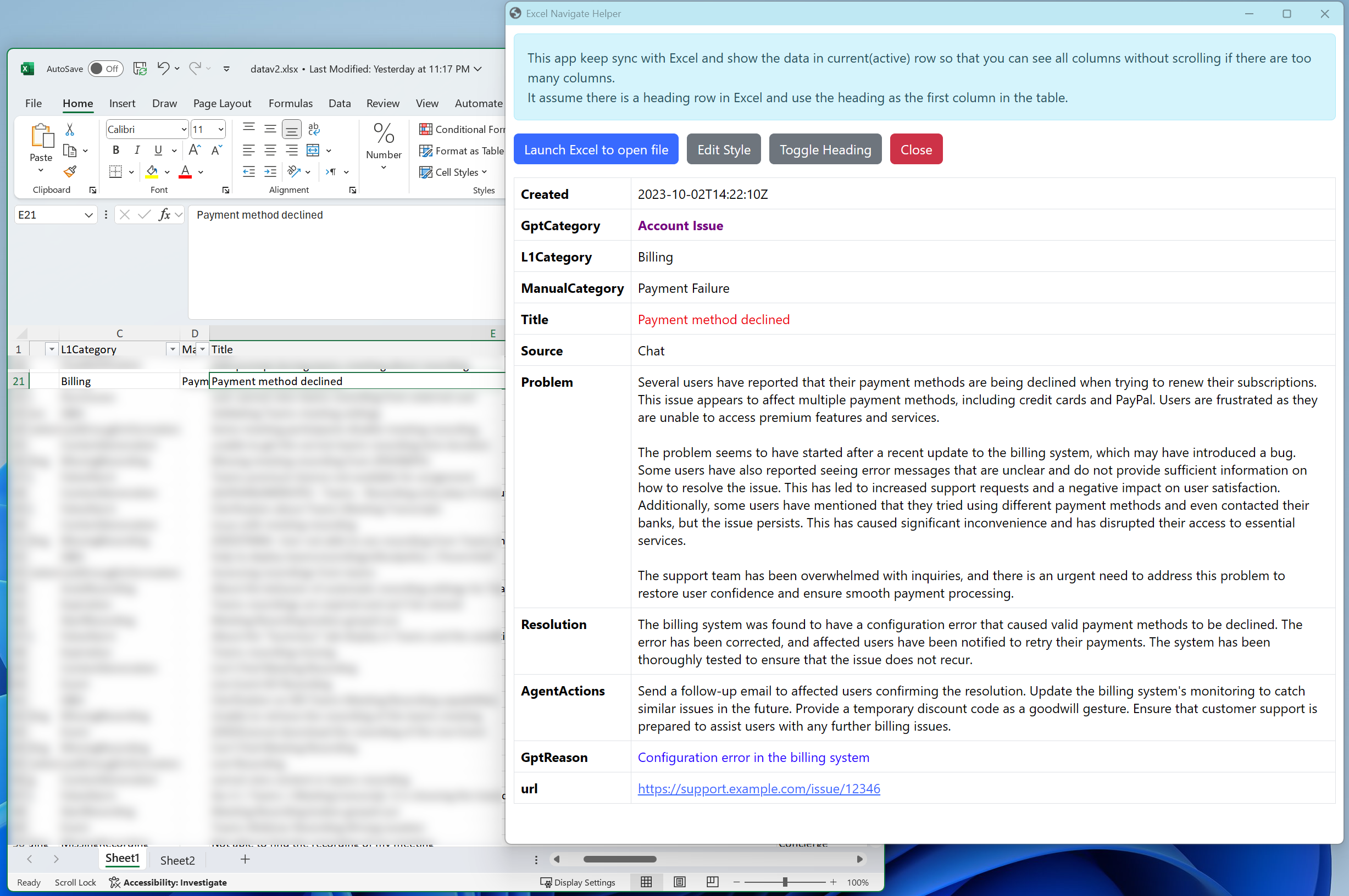Repository
Current version released
a year ago
Dependencies
std
Versions
Excel View - helper UI for navigating long lines in Excel
This is a tool to help you navigate long lines in Excel. It keeps track the active cell and automatically get the entire row data and display it in a separate window. With this you can easily see all columns in a row without scrolling left and right.
How to use
Prerequisite:
- Windows OS with Microsoft Excel installed
- Deno
Steps:
- Run
deno run -A https://deno.land/x/excelview/launch.tsin command line - In the opened app window, click “Launch Excel to open file”
- In the opened Excel window, open the file you want to view
- Click on any cell in excel, you will see the entire row data in the app window